Client: MakerBot Thingiverse
My Role: UI/UX Designer
Download: Google Play
Update: Version 1.1 is now Available.
Last year, we launched our first mobile app for MakerBot, Thingiverse for iOS. My role in that was basically to polish and do some minor UX but it was mostly an outsourced app. The fun really began a few months ago when I got the green light to explore porting our iOS app to Android. Personally, I’m an Android user so this got me very excited!
After doing quite a bit of research on other Android apps, best practices, and reading up on the latest Android guidelines, I got started. I wanted to make sure the app was clean, getting rid of the gradients and drop-shadows its iOS brother features, and I wanted to take advantage of an easier-to-browse experience using Android’s action bar menu. Here are just some of the features you’ll find in the app:
- Browse the Latest, Featured, Most Popular and Recently Made Things on Thingiverse
- Like, Collect, Share to your favorite app
- “Made One” flow. Print something? Take a photo and share it on Thingiverse with the app
- View and edit your profile, including your avatar and cover photo from the app
- Keep up to date with all your favorite things and people on Thingiverse with access to your Dashboard in app
- Slide-out navigation, complete with profile call-out
- Compatible with Android 4.0+ and on all phones and tablets up to 7 inches
- Brand-new pull-to-refresh functionality featured on Android
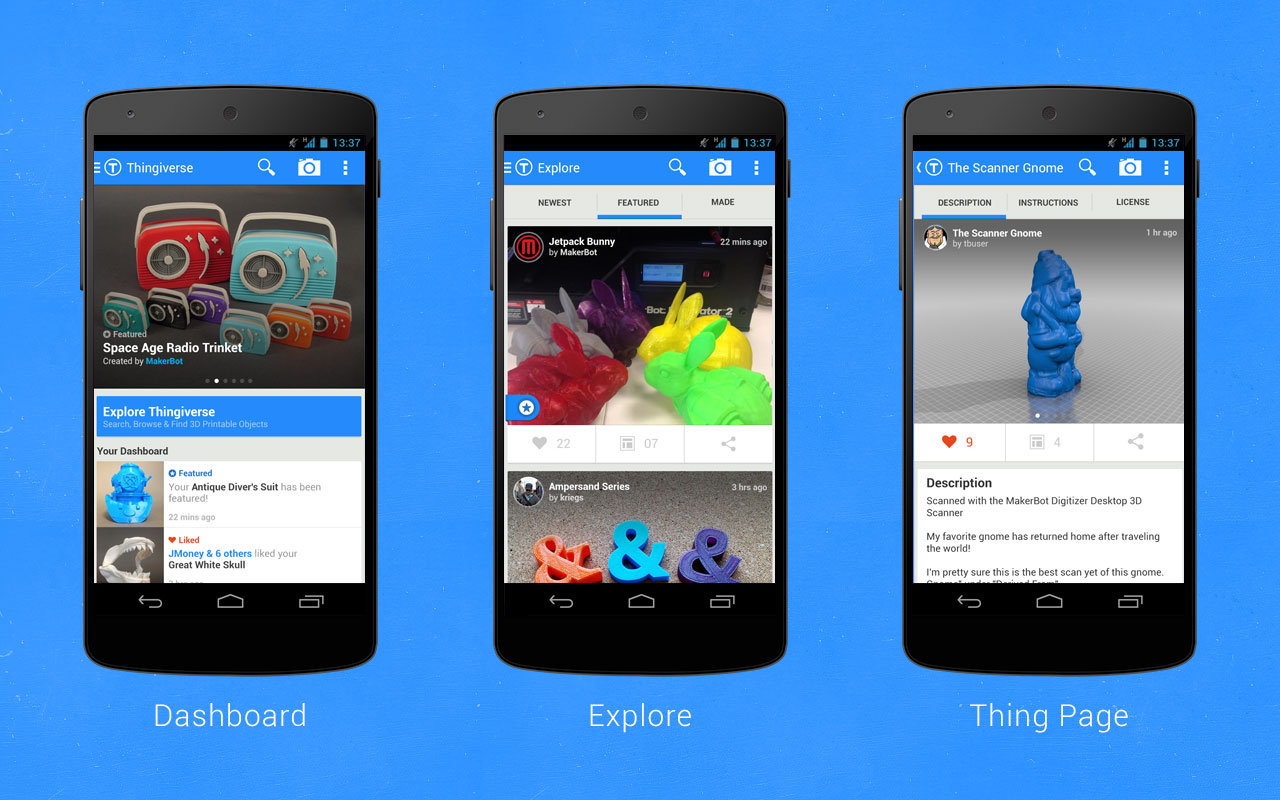
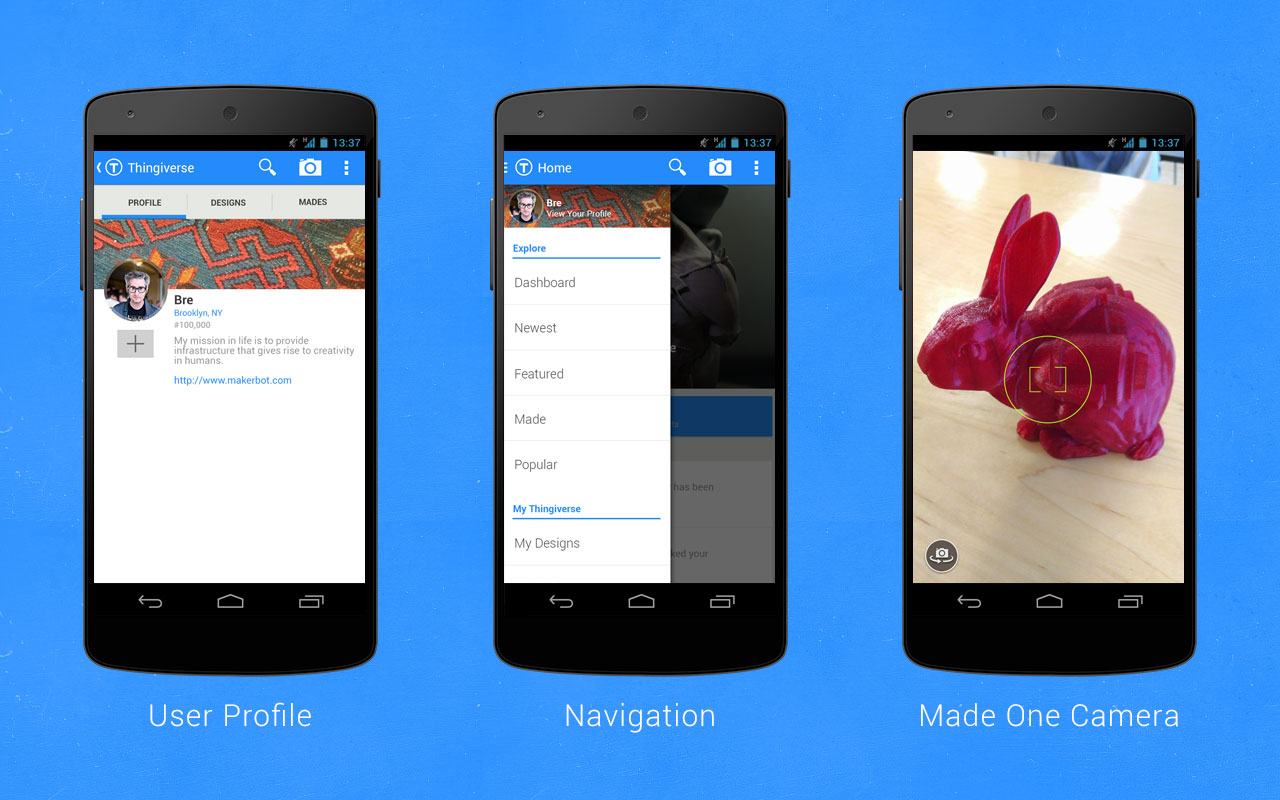
The devs were fantastic to work with and we got this app out on time. I couldn’t be happier with the outcome of my first full app design and look forward to future Android app releases!

